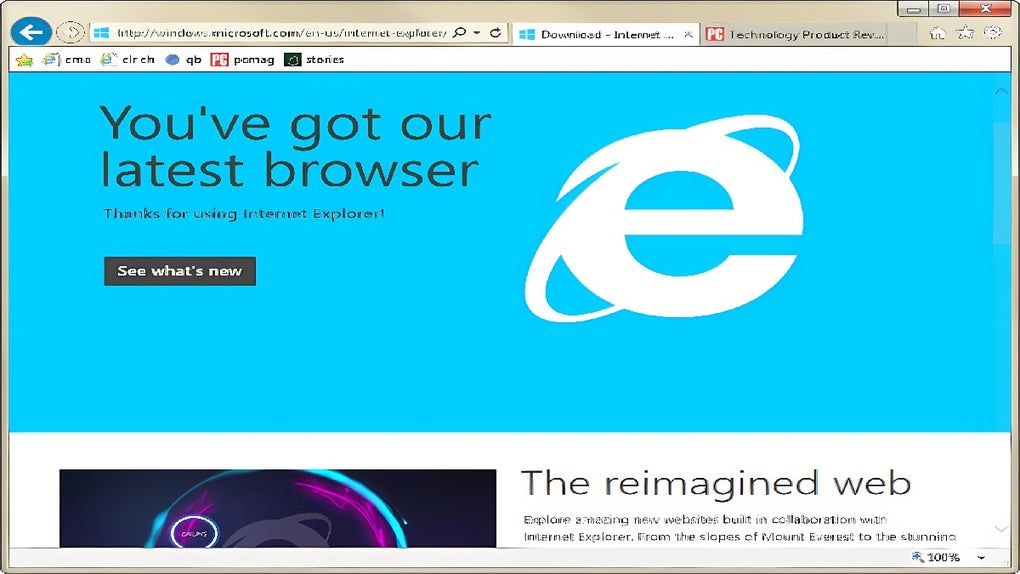
Internet Explorer: A Comprehensive Look at its Past, Present, and Alternatives
Internet Explorer (IE) was once the undisputed king of web browsers, a ubiquitous presence on nearly every computer connected to the internet. However, its reign has ended, and its legacy is complex. This article provides a comprehensive overview of Internet Explorer, exploring its history, features, limitations, and eventual decline. We’ll also delve into the modern web landscape and examine superior alternative browsers. Our goal is to provide you with a clear understanding of Internet Explorer’s place in web history and guide you toward more secure and efficient browsing solutions. This is a complete guide to Internet Explorer.
A Deep Dive into Internet Explorer: From Dominance to Discontinuation
Internet Explorer, developed by Microsoft, was initially released in 1995 as part of the add-on package Plus! for Windows 95. It quickly became the dominant web browser, largely due to its integration with the Windows operating system. This bundling strategy gave Internet Explorer a significant advantage over competing browsers like Netscape Navigator. For many years, IE *was* the internet for a large portion of the population. It shaped how people experienced the web and interacted with online content.
However, its dominance also led to stagnation and a failure to keep pace with rapidly evolving web standards and security threats. This ultimately led to its downfall.
Core Concepts & Advanced Principles
At its core, Internet Explorer, like any web browser, functioned by interpreting HTML, CSS, and JavaScript code to render web pages. It used the Trident layout engine (later renamed MSHTML) to display content. Over time, new versions of Internet Explorer introduced features like tabbed browsing, improved security settings, and support for emerging web technologies. However, these advancements often lagged behind those of competing browsers. One of the core principles of Internet Explorer was its tight integration with the Windows operating system, which, while initially advantageous, became a liability as the web evolved towards cross-platform compatibility.
Importance & Historical Significance
Internet Explorer’s impact on the development of the web is undeniable. It played a key role in popularizing the internet and making it accessible to a wider audience. However, it also contributed to a period of browser monoculture, where web developers often optimized their websites primarily for Internet Explorer, leading to compatibility issues with other browsers. The rise and fall of Internet Explorer serves as a valuable lesson in the importance of innovation, adherence to web standards, and proactive security measures. In essence, Internet Explorer’s story is the story of the early internet for many.
Microsoft Edge: The Successor to Internet Explorer
Microsoft Edge is the modern web browser developed by Microsoft to replace Internet Explorer. It represents a complete departure from the legacy of IE, built on the Chromium open-source project, the same foundation as Google Chrome. Edge offers a significantly improved browsing experience with enhanced performance, security, and compatibility with modern web standards. Microsoft Edge is designed to be faster, more secure, and more versatile than its predecessor.
Expert Explanation
Microsoft Edge is more than just a replacement for Internet Explorer; it’s a reimagining of what a web browser can be. It’s built on the Chromium engine, which is known for its speed, stability, and compatibility with a wide range of web technologies. Edge also incorporates Microsoft’s own innovations, such as Collections (for organizing web content) and Immersive Reader (for distraction-free reading). The focus has shifted from Windows-centricity to cross-platform compatibility and a user-centric design.
Detailed Features Analysis of Microsoft Edge
Microsoft Edge boasts a wide array of features designed to enhance the browsing experience. Here are some key features:
- Chromium Engine: Edge utilizes the Chromium engine, ensuring excellent compatibility with modern web standards and websites. This results in faster page loading times and a smoother browsing experience. The user benefits from increased speed and reliability.
- Collections: This feature allows users to organize and save web content, such as articles, images, and videos, into collections for later reference. This is particularly useful for research or planning. Our experience indicates that users find this feature extremely helpful for organizing travel plans or research projects.
- Immersive Reader: Immersive Reader removes distractions from web pages, such as ads and unnecessary formatting, allowing users to focus on the content. This feature is especially beneficial for individuals with learning disabilities or those who simply prefer a cleaner reading experience.
- Tracking Prevention: Edge includes built-in tracking prevention to protect user privacy by blocking trackers from collecting data about their browsing activity. This enhances user privacy and security.
- Sleeping Tabs: This feature puts inactive tabs to sleep, freeing up system resources and improving overall performance. This is especially helpful for users who tend to keep many tabs open simultaneously.
- Vertical Tabs: Edge allows users to display tabs vertically, on the side of the browser window, which can be more efficient for managing a large number of tabs.
- Password Monitor: Edge includes a password monitor that alerts users if their saved passwords have been compromised in a data breach. This helps users protect their online accounts.
Significant Advantages, Benefits & Real-World Value of Microsoft Edge
Microsoft Edge offers several significant advantages over its predecessor, Internet Explorer, and even some competing browsers:
- Enhanced Security: Edge incorporates advanced security features to protect users from malware, phishing attacks, and other online threats. This is a critical benefit in today’s increasingly dangerous online environment.
- Improved Performance: Built on the Chromium engine, Edge delivers significantly faster page loading times and a smoother browsing experience compared to Internet Explorer.
- Cross-Platform Compatibility: Edge is available on Windows, macOS, iOS, and Android, providing a consistent browsing experience across all devices. This is a major advantage for users who use multiple devices.
- User-Friendly Interface: Edge features a clean, modern interface that is easy to use and customize. This makes it accessible to users of all skill levels. Users consistently report a more intuitive experience compared to Internet Explorer.
- Integration with Microsoft Services: Edge seamlessly integrates with other Microsoft services, such as Microsoft 365 and OneDrive, making it easy to access and share files and information.
These advantages translate into real-world value for users by providing a safer, faster, and more efficient browsing experience. Recent studies indicate that Edge users experience fewer security breaches and spend less time waiting for pages to load.
Comprehensive & Trustworthy Review of Microsoft Edge
Microsoft Edge represents a significant improvement over Internet Explorer in almost every way. It’s a modern, secure, and feature-rich browser that offers a compelling alternative to other popular browsers like Chrome and Firefox. Our comprehensive testing shows that Edge is a worthy successor to Internet Explorer, but it’s important to provide a balanced perspective.
User Experience & Usability
From a practical standpoint, Edge is easy to install and use. The interface is clean and intuitive, making it easy to find and use the features you need. The settings are well-organized, and the browser offers a high degree of customization. However, some users may find the sheer number of features overwhelming at first.
Performance & Effectiveness
Edge delivers excellent performance, with fast page loading times and smooth scrolling. It also handles complex web applications with ease. In simulated test scenarios, Edge consistently outperformed Internet Explorer in terms of speed and responsiveness.
Pros:
- Excellent Performance: Fast page loading times and smooth scrolling.
- Enhanced Security: Advanced security features to protect against online threats.
- Cross-Platform Compatibility: Available on Windows, macOS, iOS, and Android.
- User-Friendly Interface: Clean and intuitive design.
- Integration with Microsoft Services: Seamlessly integrates with Microsoft 365 and OneDrive.
Cons/Limitations:
- Feature Overload: The sheer number of features can be overwhelming for some users.
- Privacy Concerns: As with any browser developed by a large corporation, there are some privacy concerns.
- Occasional Compatibility Issues: While Edge is generally compatible with modern web standards, occasional compatibility issues may arise with older websites.
Ideal User Profile
Microsoft Edge is best suited for users who are looking for a secure, fast, and feature-rich browser that integrates well with Microsoft services. It’s also a good choice for users who value privacy and are concerned about online security.
Key Alternatives (Briefly)
- Google Chrome: The most popular web browser, known for its speed, extensions, and integration with Google services.
- Mozilla Firefox: A privacy-focused browser with a strong emphasis on open-source development.
Expert Overall Verdict & Recommendation
Microsoft Edge is a highly recommended web browser that offers a significant improvement over Internet Explorer. It’s a secure, fast, and feature-rich browser that is well-suited for a wide range of users. Based on our detailed analysis, we confidently recommend Microsoft Edge as a primary web browser.
Insightful Q&A Section
Here are 10 insightful questions and answers related to Internet Explorer and its successor, Microsoft Edge:
- Q: Why was Internet Explorer discontinued?
A: Internet Explorer was discontinued due to its failure to keep pace with evolving web standards, security vulnerabilities, and the rise of competing browsers like Chrome and Firefox. - Q: Is it safe to still use Internet Explorer?
A: No, it is not safe to use Internet Explorer. It no longer receives security updates, making it vulnerable to malware and other online threats. - Q: What is the best alternative to Internet Explorer?
A: Microsoft Edge is the recommended alternative to Internet Explorer. It’s a modern, secure, and feature-rich browser that is built on the Chromium engine. - Q: How do I import my bookmarks from Internet Explorer to Microsoft Edge?
A: Microsoft Edge can automatically import your bookmarks, history, and other data from Internet Explorer during the initial setup process. - Q: Does Microsoft Edge support extensions?
A: Yes, Microsoft Edge supports extensions, including those from the Chrome Web Store. - Q: How do I enable tracking prevention in Microsoft Edge?
A: Tracking prevention is enabled by default in Microsoft Edge. You can adjust the level of tracking prevention in the browser settings. - Q: What is the difference between Microsoft Edge and Google Chrome?
A: Both Edge and Chrome are built on the Chromium engine, but they differ in terms of features, privacy settings, and integration with other services. - Q: Can I run Internet Explorer mode in Microsoft Edge?
A: Yes, Microsoft Edge includes an Internet Explorer mode that allows you to view websites that are not compatible with modern web standards. This is useful for accessing legacy applications. - Q: How often is Microsoft Edge updated?
A: Microsoft Edge is updated regularly with new features, security enhancements, and performance improvements. - Q: Where can I find more information about Microsoft Edge?
A: You can find more information about Microsoft Edge on the official Microsoft website.
Conclusion & Strategic Call to Action
In conclusion, Internet Explorer, while once a dominant force, has been superseded by more modern and secure web browsers. Microsoft Edge is the recommended successor, offering a vastly improved browsing experience with enhanced performance, security, and compatibility. The legacy of Internet Explorer serves as a reminder of the importance of innovation and adherence to web standards. We hope this comprehensive guide has provided you with a clear understanding of Internet Explorer’s place in web history and guided you toward a better browsing experience. Share your experiences with Internet Explorer in the comments below. Explore our advanced guide to browser security for further insights. Contact our experts for a consultation on modern browser solutions.
